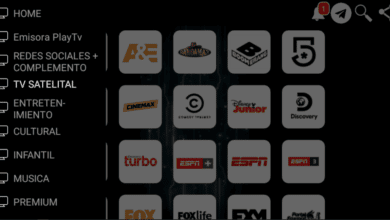Exclusive
Lifetime Free | 100% Working | 2023 | Semrush Premium Cookies Updated Every Hour


Hello dear friends, I hope you are doing well. Are you searching for Semrush Premium Cookies to get free access to a Semrush Premium account? In today’s blog post, we will be discussing Semrush VIP account cookies. You may have searched extensively on Google but were unable to find any premium cookies. After reading this blog, if you choose to purchase Semrush premium cookies, you will receive daily updates for these cookies which are guaranteed to work.
Semrush Premium Cookie Info
| Account | Semrush |
| Semrush Website | Semrush |
| Update | Just Now |
| Status | Working |
| Telegram | click here |
| click here |
Semrush Premium Cookies 2023
I’m going to give you Semrush SEO tool premium cookies right now. It will enable you to perform SEO for your website utilizing an SEO tool correctly and allow you to verify the status of the domain. Cookies will be used to provide premium features for SEMrush premium accounts.
Facts of Semrush
- 1) Keyword Research
- 2) Site Audit
- 3) Competitive Analysis
- 4) Backlink Analysis
- 5) Content Analysis
- 6) Social Media Marketing
- 7) Keyword Manager
- 8) Local SEO
- 9) Position Tracking
- 10) Bulk Analysis
- 11) Domain Overview
How to get 7 day free trial for Semrush ?
- Go to Semrush to access the SEMrush website.
- On the site, click the “Get Started” option.
- Click “Get Free Trial” after selecting the package you want to test.
- Enter your email address and password to register or use your Google account.
- Enter your billing information; don’t worry. Pay will be taken once the trial period has ended.
- Verify your email address to confirm your account.
- SEMrush is now available to you for a whole week without any fees.
How to download Semrush Premium Cookies ?
Step 1 – Download Cookies Extension from Google Chrome.
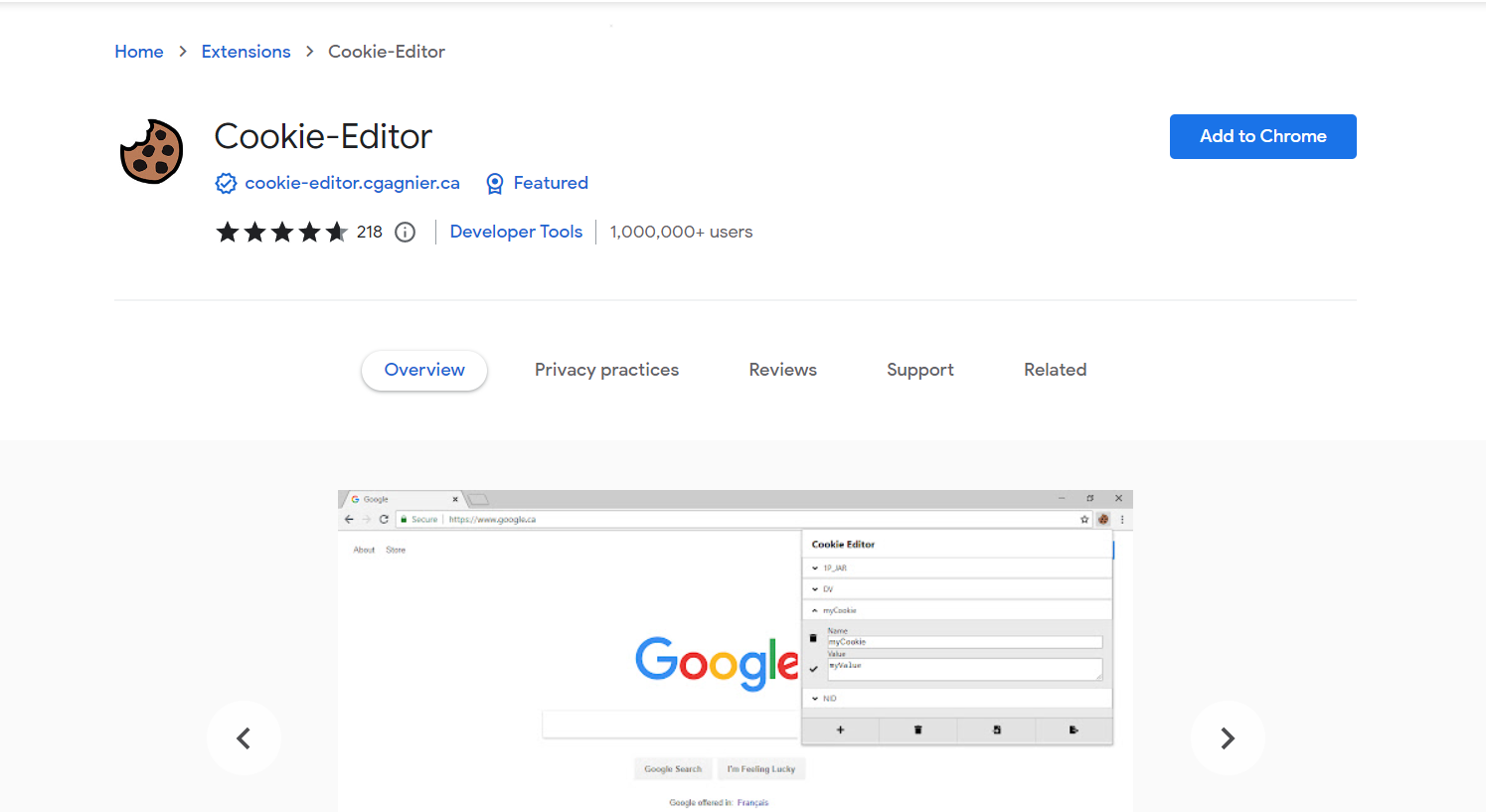
Step 2- Open semrush.com website and open cookie extension and delete cookies.
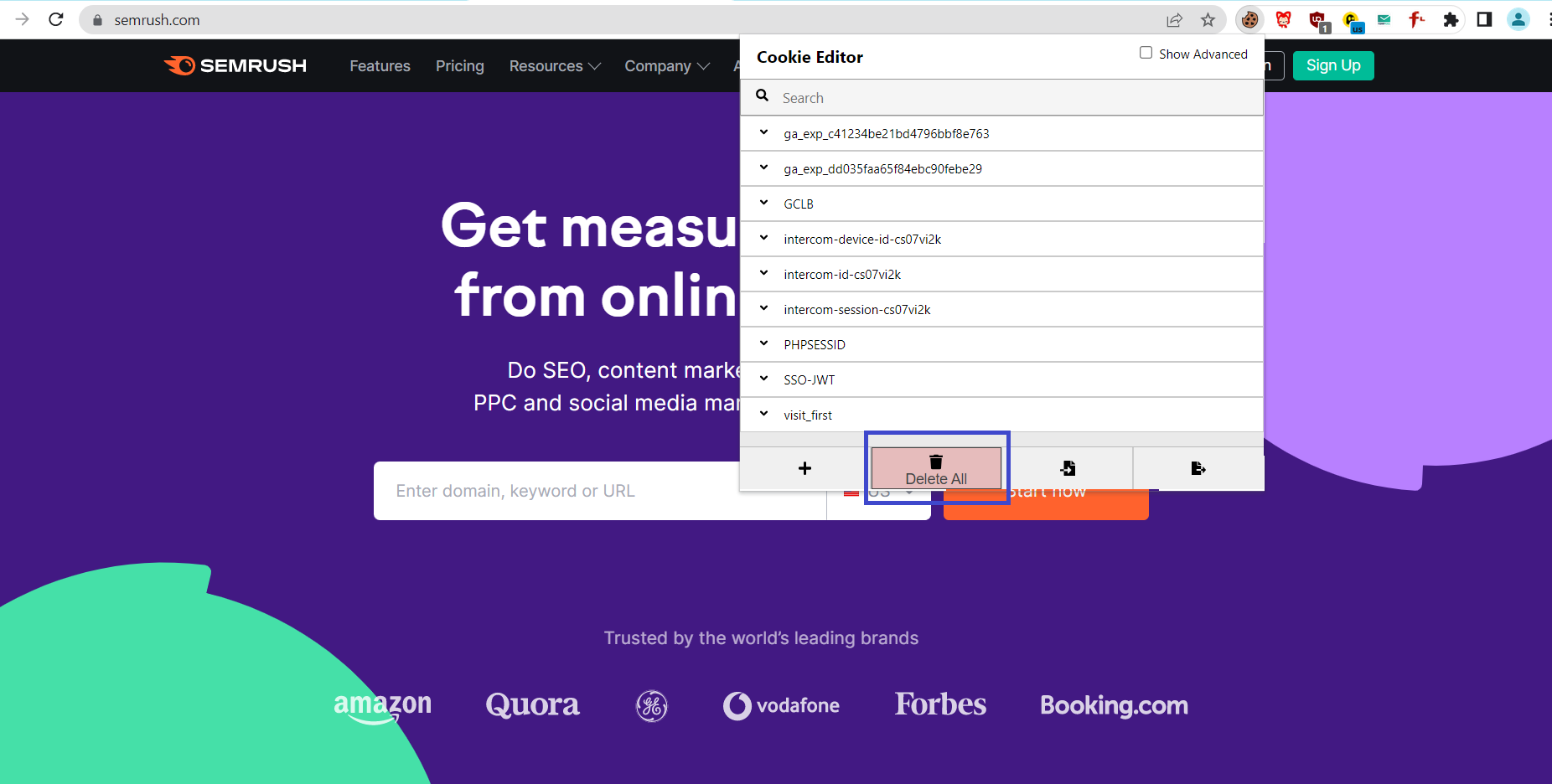
Step 3 – Import the cookies in cookies extension.
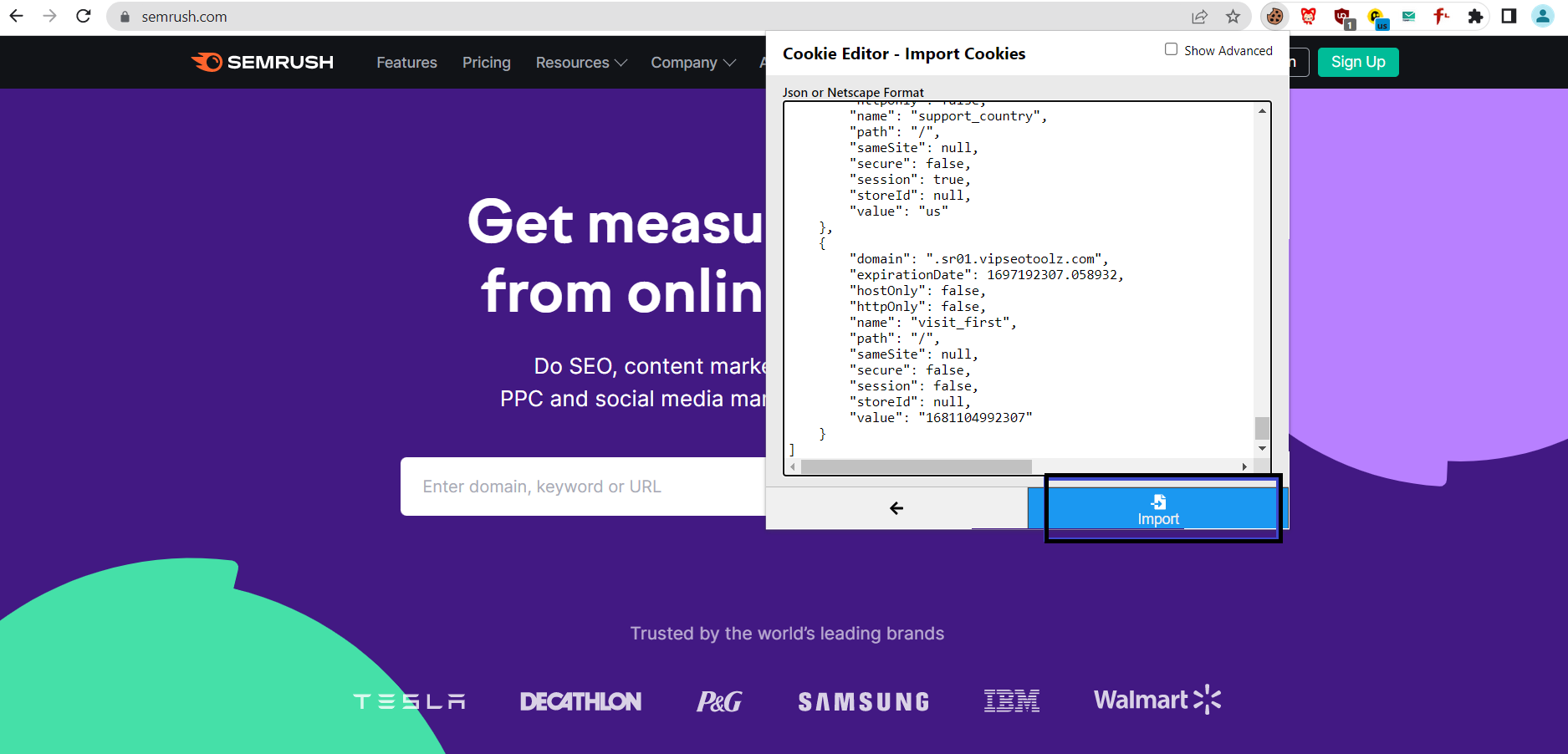
Step 4 – Refresh the website and you will get Semrush account.
If the code doesn’t work, please write that you want to update the code through our Telegram channel.
Or
You can use the second method by using this extension on Google Chrome
Step 1 – Download Cookies Extension from Google Chrome.
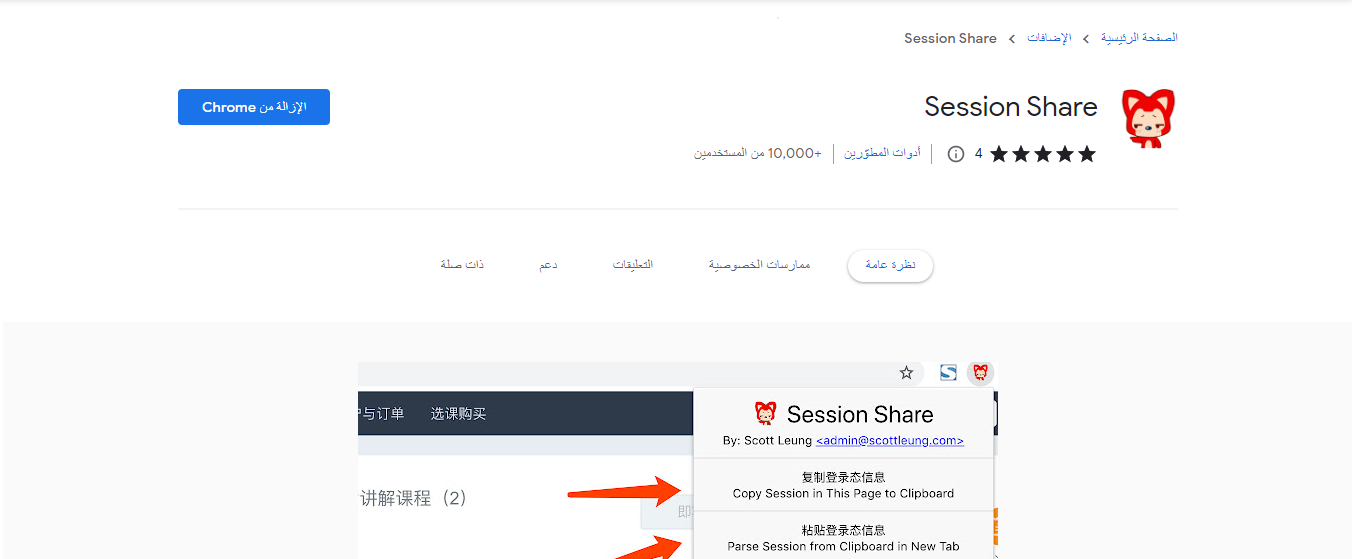
Step 2– Open semrush.com website and open cookie extension and Click on this Yellow Point.
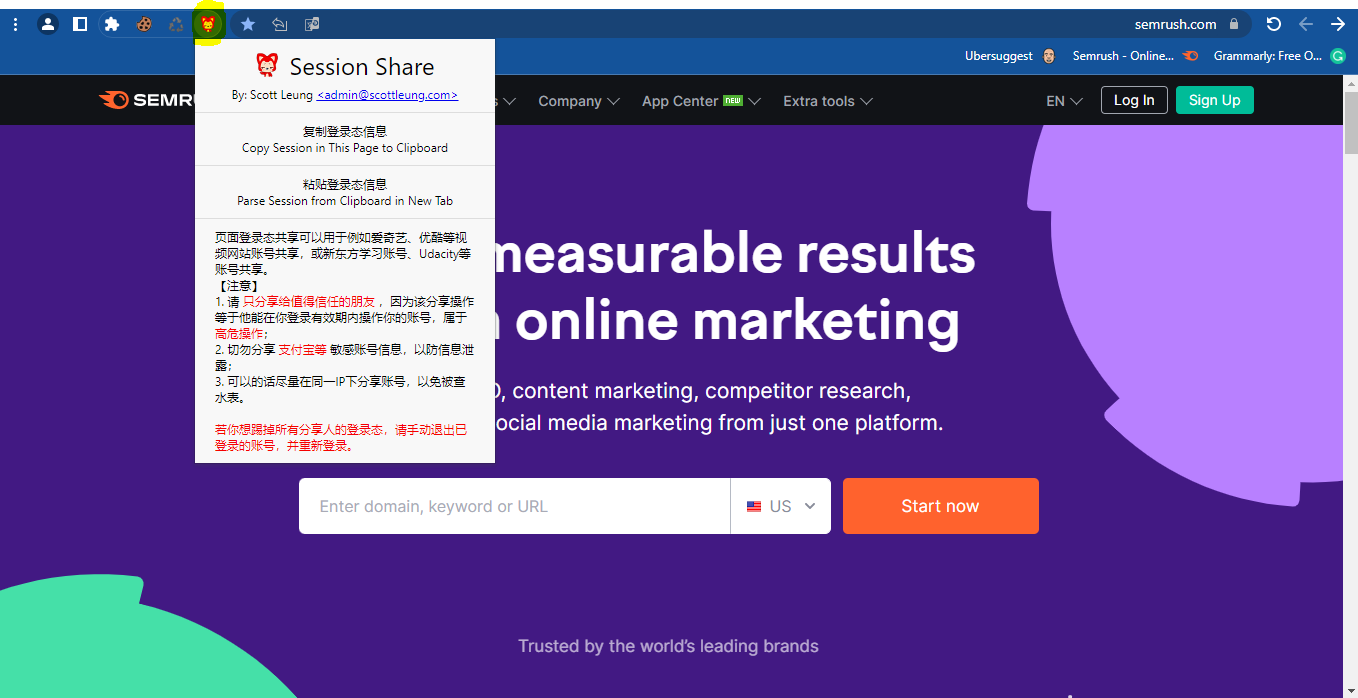
Step 3 – After copying the code, click on the yellow highlighted rectangle.
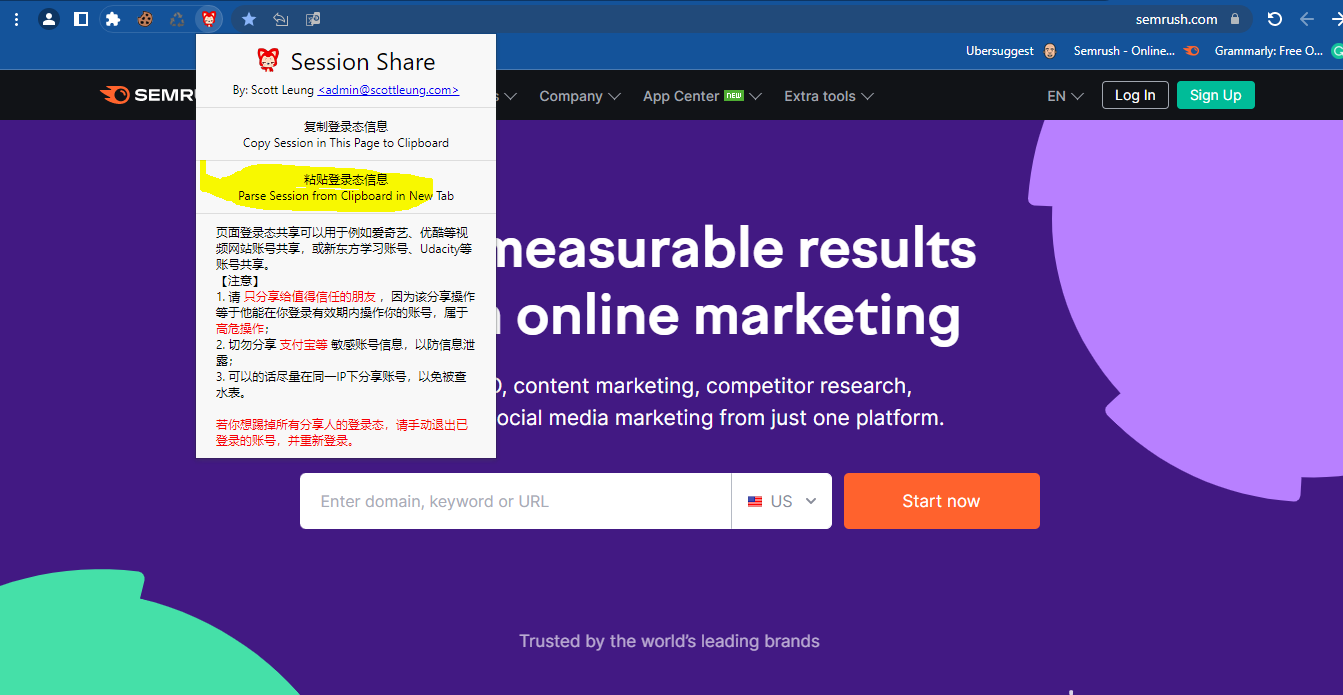
If the code doesn’t work, please write that you want to update the code through our Telegram channel.